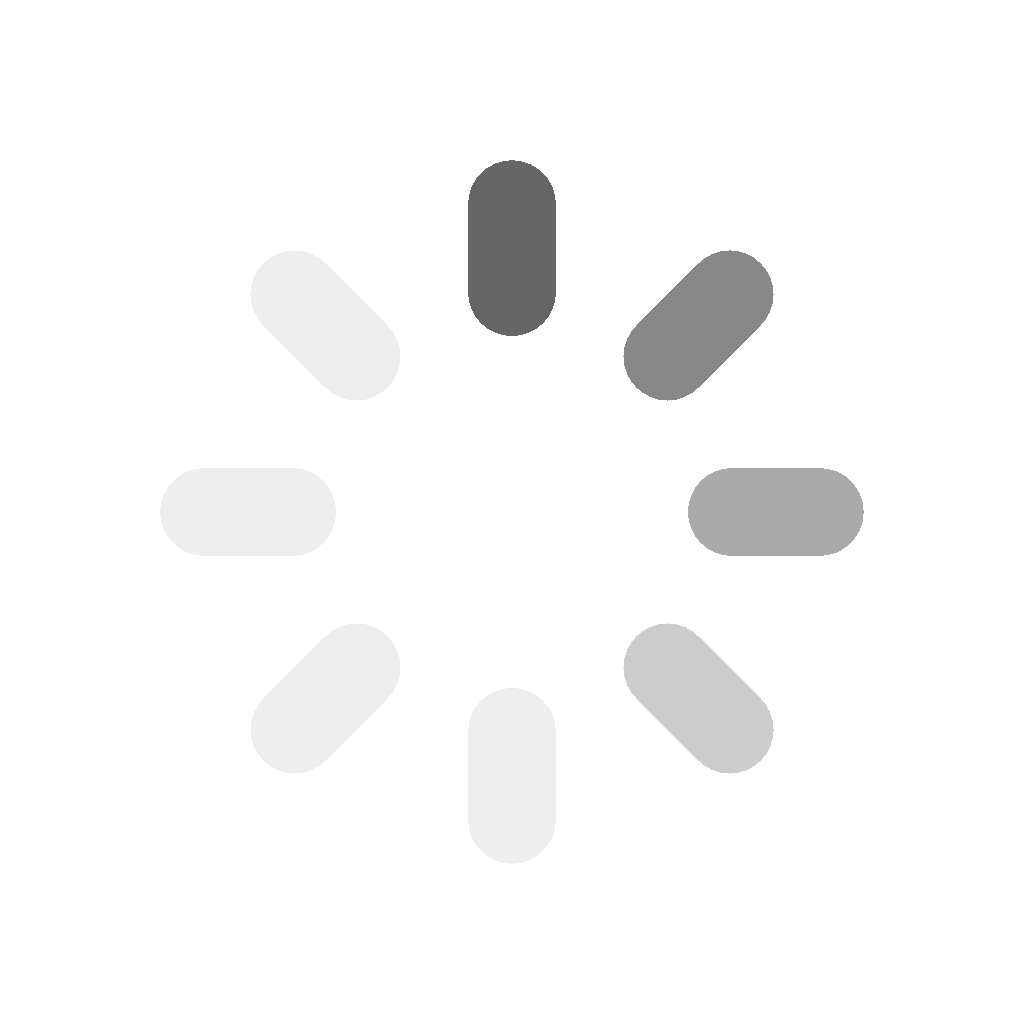

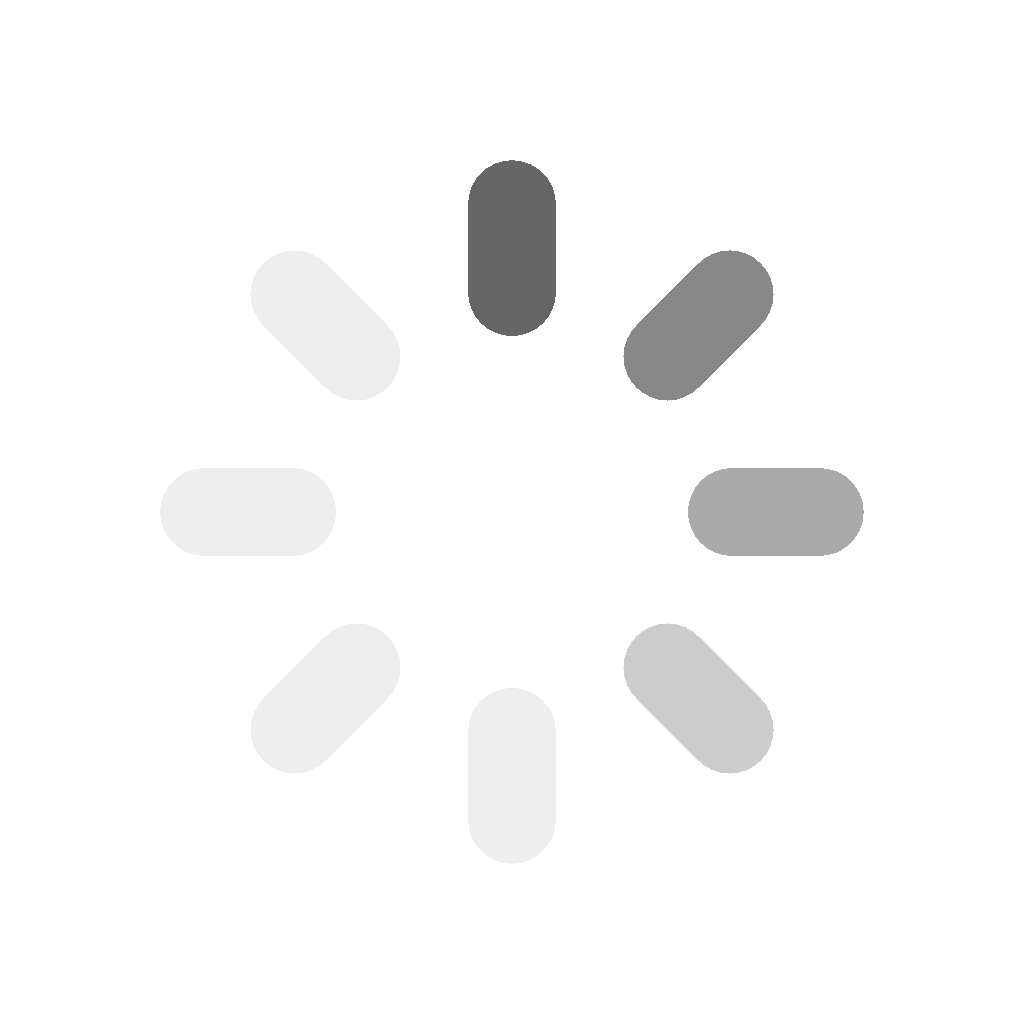

 922 S5 Proxy Latest News
922 S5 Proxy Latest News
Notifications
Your Messages
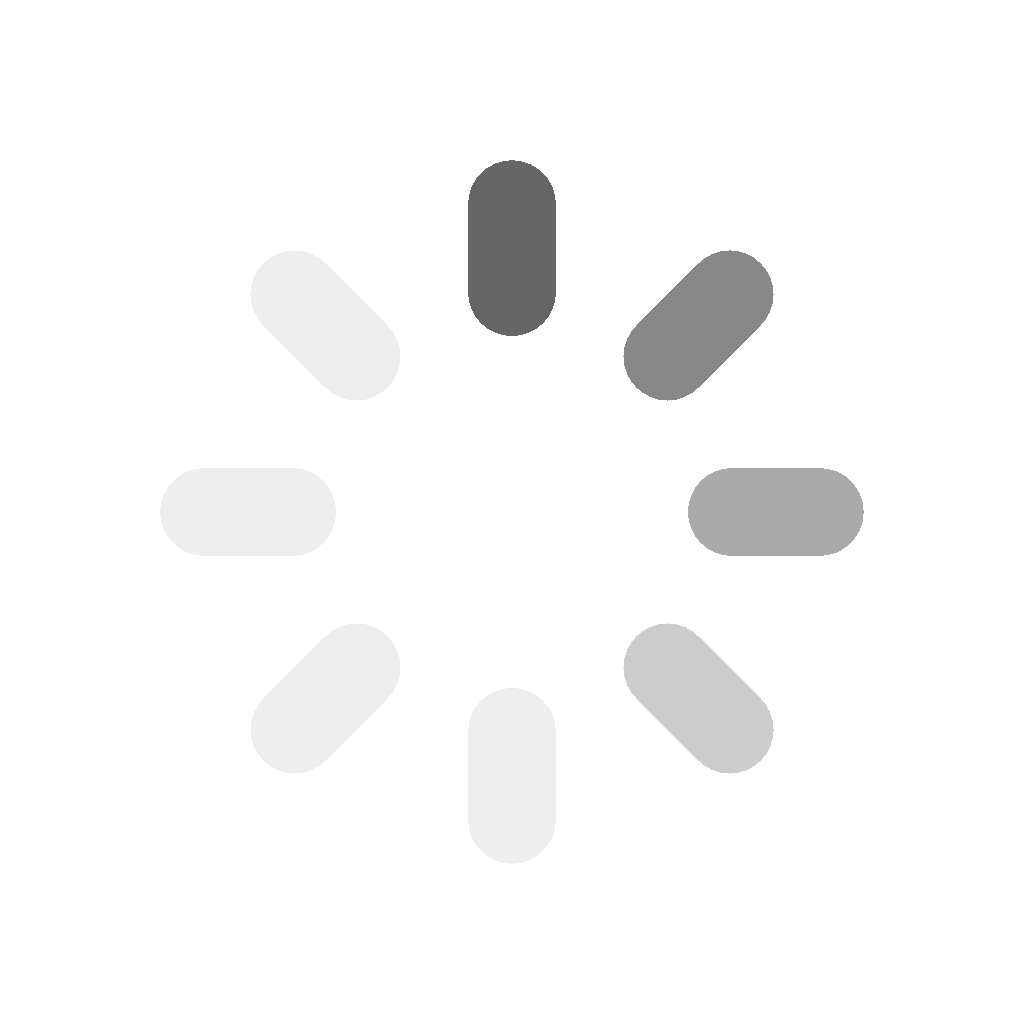
Settings
Sign-in Method
Email Address
Enter New Email Address
Confirm Password
Update Email
Cancel
Password
********
Reset Password
Current Password
New Password
6-20 characters
A/a
special character(!@#$%&*()_+\-=\[\]{};':"\\|,.<>\/?)
Confirm New Password
Password can be set to 6-20 characters or numbers
Update Password
Cancel
Login verification
Turn on 2-step verification
Turn on login protection
To enable E-mail Verification. Please turn off Google Authenticator first


E-mail verification
--
Change email
OR
Turn on login protection2
To enable Google Authenticator. Please turn off email verification first


Google Authenticator Verification APP
Google Authenticator has been bound to your account
Go to verify
Unbind Google Authenticator
Security device management
| Security Device | Device Type | Region | State | City | IP |
Operate

Delete:After deleting the device, you need to verify again when logging in to the device again. |
|---|
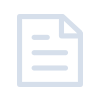
No Data

Redeem Cdkey
Exchange
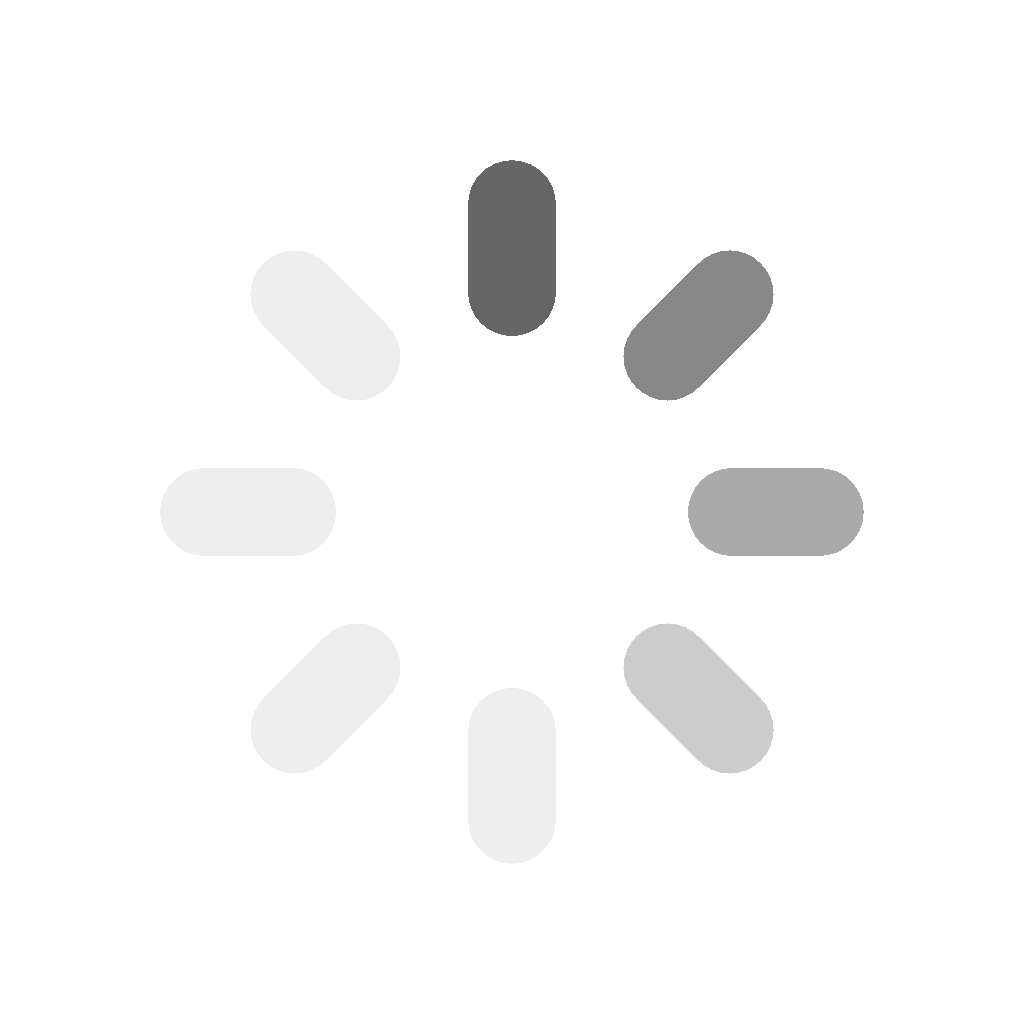
Download Google Authenticator APP

2-Step Verification
Scan the QR code below with the Google authenticator to get the verification code, code has limited time for entry.
Scan the QR code
Account information
If scanning the QR code fails, you can choose to enter your account
information in the authenticator
Account name:

Key:

Type of key:
Time based

6-digit Authenticator code

After clicking Delete, the user's login status will not be affected. The deleted device will need to go through verification the next time it logs in.
Cancel
Delete
Set up email verification
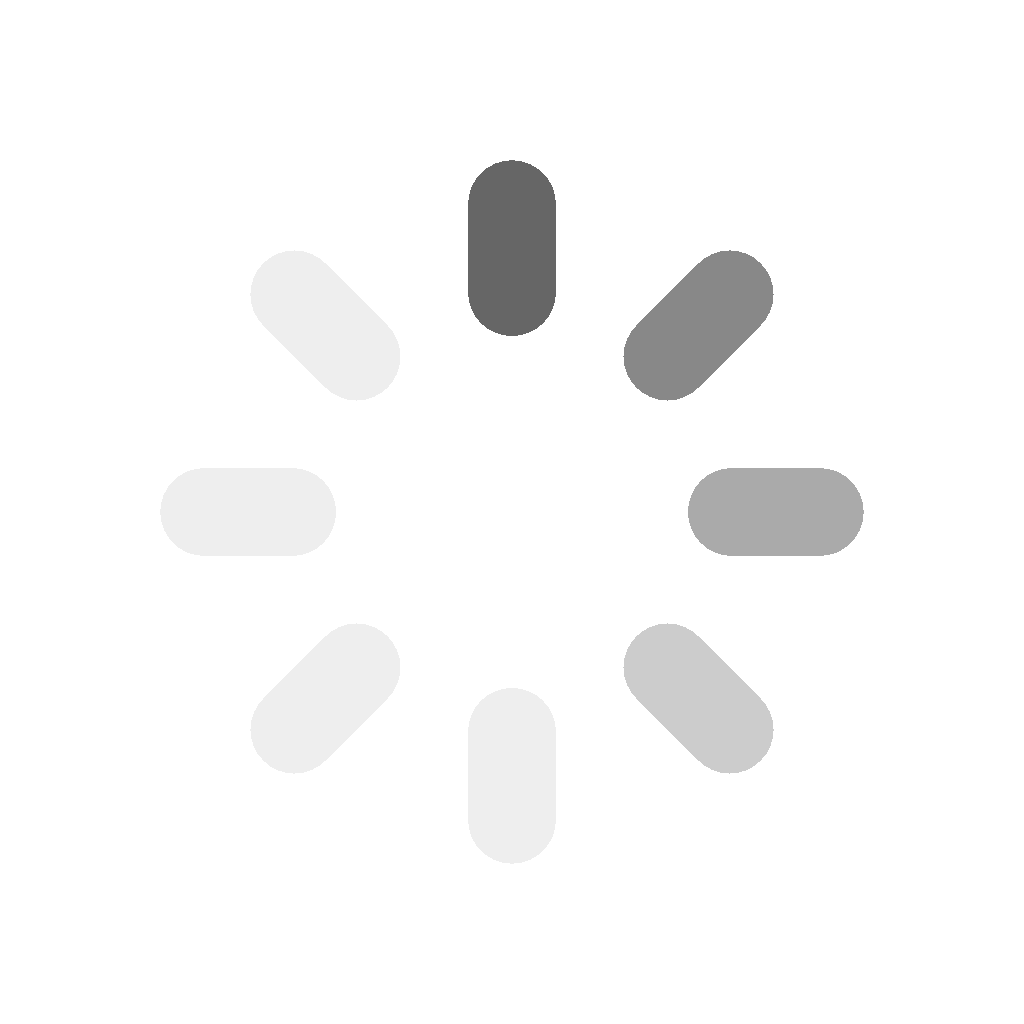

 EN-English
EN-English ZH-中文繁体
ZH-中文繁体 VI-Tiếng Việt
VI-Tiếng Việt ID-Indonesia
ID-Indonesia JP-日本語
JP-日本語 RU-Русский
RU-Русский FR-Français
FR-Français ES-Español
ES-Español BR-Português
BR-Português NL-Nederlands
NL-Nederlands DE-Deutsch
DE-Deutsch TH-ไทย
TH-ไทย Home
Home ISP Proxies
ISP Proxies Static Residential Proxies
Static Residential Proxies Residential Proxies
Residential Proxies Unlimited Proxies(customized bandwidth)
Unlimited Proxies(customized bandwidth) Affiliate Program
Affiliate Program My Account
My Account CDKey Details
CDKey Details Transactions
Transactions More Resources
More Resources


 922 S5 Proxy Latest News
922 S5 Proxy Latest News