
Want to know how to get rid of the proxy on iPhone and Android? Today we have brought you a detailed guide. Follow the steps to easily delete the proxy on iPhone and Android. Users in need can follow the steps quickly.
What is a proxy server?
A proxy server acts as an intermediary between your device and the Internet. It can hide your real IP address and may allow access to geographically restricted content. It has a high degree of anonymity and privacy.
Types of Proxy Servers
1.SOCKS Proxy Servers
SOCKS proxy servers stand for SOCKets Secure, and they are able to handle all types of traffic.
2.HTTP Proxy Servers
HTTP proxies use the HTTP protocol that is configured by your browser. Many HTTP proxies are free to use. However, they do not ensure privacy. If you value privacy and security, HTTP proxies may not be for you.
3.HTTPS Proxy Servers
Unlike HTTP proxies, HTTPS proxy servers protect your connection. They encrypt data and traffic, adding more security to your browsing.
4.Forward Proxy Servers
Forward proxy servers transmit requests through a firewall and then receive the returned data to your device. Sometimes, the information may be cached automatically.
Proxy servers pass data directly to the user. Your actual IP address will remain hidden, allowing you to browse anonymously.
5.Reverse Proxy Servers
A reverse proxy sends requests on the internet to users in the internal network. It prevents users from accessing sensitive data and information.
6.Anonymous Proxy Servers
High anonymity proxy servers can hide the user’s original IP address. They do not identify themselves as proxies. In addition, they change IP addresses regularly. Providing maximum privacy and anonymity.
Anonymous proxy servers (also known as twisted proxies) hide your real IP address and physical location. They will be identified as proxies.
Note that transparent proxy servers do not hide IP addresses. They are often used in public areas such as businesses, libraries, and schools in order to monitor traffic usage and restrict access to certain content.

Advantages of Proxy Servers
1. Security: Proxy servers enhance privacy by hiding your real IP address. They prevent unauthorized users from accessing your system network.
2. Bandwidth Saving: Proxy servers can save bandwidth, especially in environments where multiple users access the same resources.
3. Performance: When someone requests a resource, the proxy can serve it from its cache, making access more efficient.
4. Filtering: Proxy servers can filter some unwanted content based on keywords or file types.
5. Access Control: Some content is restricted in different countries, and it can cross geographical restrictions, so proxy servers help control geographic access.
Disadvantages of Proxy Servers
1. Proxy Server Risks: Free proxy installations don’t invest much in backend hardware or encryption. This will lead to performance issues and potential data security issues.
2. Browsing History: Proxy servers store your original IP address and web request information, which may be saved locally in unencrypted form. Be sure to check whether your proxy server logs and saves this data, and what kind of retention or law enforcement cooperation policy they follow when saving data.
3. No encryption: No encryption means that you send your request in plain text. Usernames and passwords as well as account information can be easily obtained by anyone. Every time you use a proxy, always check if the proxy offers full encryption.
Why get rid of a proxy server?
1. For normal browsing: disable proxy to access the internet directly on a trusted network without extra steps.
2. To troubleshoot connection issues: If a website does not load, turn off the proxy, as incorrect settings can cause problems.
3. When switching networks: disable the proxy when moving from a corporate network to a personal network.
4. To access restricted services: Some services block the proxy; disabling it may help regain access.
When configuring a direct internet access, turn off the proxy to avoid conflicts with the direct connection settings.
To protect privacy: disable unreliable or free proxies to ensure your data is not logged.
How to get rid of proxy on iphone?
Let’s dive into the actual steps to disable the proxy on your iPhone. It’s simpler than you might think!
Step 1: Access Wi-Fi Settings
Open the Settings App: Start by tapping on the Settings icon on your home screen.
Select Wi-Fi: Locate and tap on the Wi-Fi option to view available networks.
Step 2: Configure Proxy Settings
Tap the (i) Icon: Next to your current connected network, you’ll see a small blue (i) icon. Tap it.
Scroll to HTTP Proxy: As you scroll down, you’ll find the HTTP Proxy settings.
Step 3: Disable the Proxy
Choose ‘Configure Proxy’: Tap on this option.
Select ‘Off’: You will see three options—choose ‘Off’ to disable the proxy.
Save Changes: Tap ‘Done’ to save your settings.
By following these steps, your iPhone will no longer connect through a proxy server, potentially resolving any connectivity issues you were experiencing.
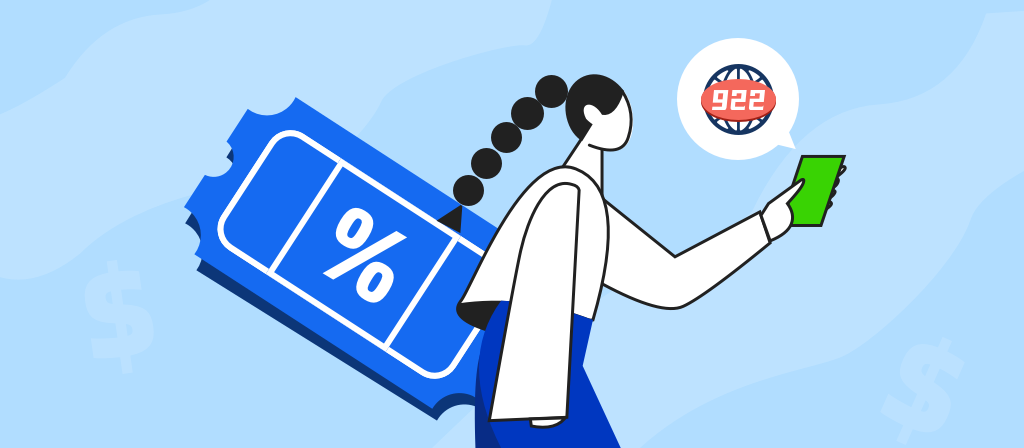
How to get rid of proxy on Android?
There are several steps you can take to turn off proxy settings on your phone. Depending on the type of device and operating system you have, the process may be slightly different. Here’s an overview of how to turn off a proxy server on an Android device:
Android devices:
1. Open Settings from the home screen or app drawer
2. Tap Wi-Fi (or Wireless & Networks).
3. If necessary, tap the name of the current Wi-Fi network to select it to access its settings options.
4. If necessary, scroll down until you reach Proxy and tap to turn it on (it should be under the Advanced section)
5. Select None from the drop-down menu next to the Proxy settings option
6. Tap Done or Back in the top-left corner to save all changes
How to get rid of proxies on other platforms
Step 1: Access Proxy Settings The first step is to access the proxy settings on your device. The process may vary depending on whether you’re using a Windows PC, Mac, or a mobile device.
On Windows:
Press the Windows key + I to open the Settings menu.
Click on “Network & Internet.”
Select “Proxy” from the left sidebar.
Under the “Manual proxy setup” section, switch off the toggle switch for “Use a proxy server.”
On Mac:
Click on the Apple logo in the top-left corner.
Open “System Preferences” and select “Network.”
Choose your active network connection on the left.
Click on “Advanced” and go to the “Proxies” tab.
Disable the proxy settings by unchecking the boxes next to the protocols you are using.
On Mobile Devices:
The process may differ between iOS and Android devices, but generally, you can find proxy settings under the network or Wi-Fi settings. Look for the option related to proxies and turn it off.
Step 2: Browser-Specific Proxy Settings If you’re using a specific browser with its own proxy settings, you’ll need to disable them separately.
Google Chrome:
Open Chrome and go to the three-dot menu.
Select “Settings” and click on “Advanced.”
Under “System,” toggle off the switch for “Use a proxy server.”
Mozilla Firefox:
Open Firefox and go to the three-line menu.
Select “Options” and click on “General.”
Scroll down to the “Network Settings” section and choose “No proxy.”
Internet Explorer:
Open Internet Explorer and go to the gear icon for settings.
Click on “Internet options.”
Navigate to the “Connections” tab and select “LAN settings.”
Uncheck the box for “Use a proxy server for your LAN.”
Step 3: Restart Your Device After disabling the proxy settings, it’s advisable to restart your device. This ensures that the changes take effect across all applications and services.
Conclusion
How should we use proxy servers and when should we use proxy servers? We should pay attention to security issues when using proxy servers and choose reputable proxy providers. If you don’t know much about proxy servers, you can read this article to learn more.



