
Using an open proxy can help you hide your real IP address, so it has higher anonymity and privacy. Currently, the use cases of open proxies are becoming more and more widespread. How much do you know about open proxies?
Open Proxy Meaning
An open proxy is a computer program that allows users to access a remote server through another machine. The site owner doesn’t know who visited the website or what they did while accessing it.
Open proxies hide the identity of the person connecting to the internet. Because open proxies are available for general public access and lack internet security regulations or connection rules (they do not check, encrypt, or filter data or content that comes into the server) open proxies are often used by malicious third parties that mask their true nature under IP addresses.
Advantages of open proxies
1. The free access nature of open proxy servers is ideal for anyone who wants to use the internet anonymously and keep their personal information private.
2. Open proxies are used to run virtual private networks that hide a user’s IP address behind a public network server. This makes it more difficult for cybercriminals to discover a user’s identity or intercept their data while browsing the web and other internet services.
3. Open proxy ports are not subject to rules and regulations, increase connection speeds, and provide more IP address options. They are also usually free to use and open to anyone who wants to access content (such as streaming) from other countries to avoid regional blocking.
Disadvantages of open proxies
1. Allowing the sharing and transmission of legitimate and malicious traffic, open proxies treat all incoming connections equally, and they are not as strictly regulated or monitored as private proxies. .
2. Distributing malware, cybercriminals also use open proxies to connect their botnets and malicious control centers. This enables them to target a large number of users and infect their machines with distributed malware.
3. The wide availability of IP addresses increases the possibility that users can be tracked and their data can be intercepted by malicious actors. This can lead to the user’s computer being used as an open proxy without their knowledge.
4. May not provide true anonymity, website operators may use client-side scripts to display the browser’s actual IP address, and open proxies may keep logs of all traffic connected to them.
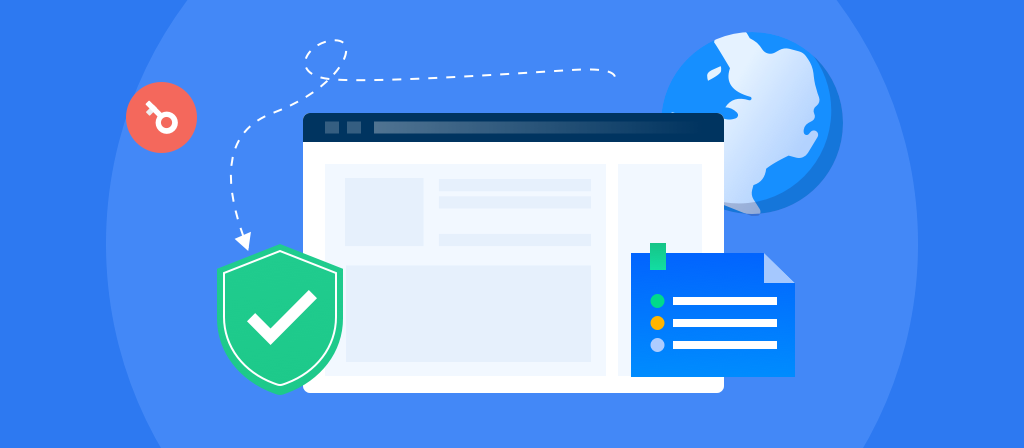
Open Proxy Use Cases
1. Bypassing Geo-Restrictions: Open proxies can be used to access content restricted in certain countries without geographical restrictions.
2. Staying Anonymous: Open proxies can hide the user’s real IP address and browse the internet without revealing their identity.
3. Bypassing Censorship: Open proxies can also be used to overcome government-imposed internet restrictions. Using open proxies allows for free and open internet access.
4. Research and Data Collection: Marketers and data analysts can easily collect data using open proxies. They can also keep an eye on competitors and develop a solid SEO strategy.
5. Testing Websites: Web developers can use open proxies to view their websites from different locations and make sure they are properly localized and functioning as expected.
6. Avoiding Bans and Blacklists: Users who are banned or blacklisted from certain services can regain access by connecting from other proxy servers.
7. Security Testing: Ethical hackers and cybersecurity experts also use open proxies to check the true security of a network. They use these proxies to test their networks from all over the world.
How to know if your IP is an open proxy?
You should check and make sure your IP is not an open proxy to maintain your online reputation and keep your network safe. Here is a guide on how to do it:
1. Use an online proxy checker. Several online proxy checkers will verify if your IP has been flagged as an open proxy.
2. Check public IP reputation lists. Look up public IP reputation lists or blacklists maintained by network security organizations and ISPs and look up your address.
3. Analyze your network traffic patterns for unusual behavior, such as a large number of connection requests and other proxy-like activity.
4. Check your server and proxy configurations to make sure they are not misconfigured to operate like an open proxy.
If you think your IP has been misflagged, contact your Internet Service Provider. Ask for their assistance in removing your address from the blacklist.
How to detect open proxies?
Organizations use a variety of methods to detect open proxies. Here are some of the most common methods:
1. Port scanning. Automated tools or services scan a range of IPs for open ports associated with open proxies.
2. Traffic behavior analysis. Some systems monitor network traffic patterns and look for high volumes of traffic, large numbers of connection requests, and other typical proxy behavior patterns.
3. DNS query analysis. DNS requests for domains linked to proxy services or anonymization tools can raise red flags.
4. Monitor access logs and anomalies. Access logs for web servers and network devices can show unusual traffic patterns, such as too many requests from a single IP.
5. Block lists. Organizations keep lists of known open proxies and malicious IP addresses. Network administrators and security tools check these block lists when flagging IPs that exhibit proxy behavior.
6. Community reporting. Users and network administrators report suspicious IPs and proxy behavior to organizations to help discover open proxies.

How To Use Open Proxy?
An open proxy can be deployed by updating users’ web browser settings. You do not have anything else to set up a proxy.
Lists of open proxy servers can be found in seconds with a simple Google search. You will find proxy servers available for public use, their IP addresses, the port they listen on, what country they are in, and their level of anonymity. Write down a few of them.
Next, you need to configure your browser to route connections through a proxy server. This process is quick and easy.
Here’s how to set up an HTTP proxy in three browsers (on Windows 10) and in Safari (on IOS):
Edge:
open Edge;
click Settings and more > Advanced > Open proxy settings;
under Manual proxy setup, select Use a proxy server;
enter the address of your proxy server and a proxy port number;
click Save to save your changes.
Firefox:
open Firefox;
click Menu > Options;
in General, click Network Settings;
select Manual proxy configuration;
enter the address of your proxy server, and a proxy port number;
click OK to save your changes.
Open Proxy – Firefox
Chrome:
open Chrome;
open the Customize and control Google Chrome menu;
click Settings > System > Open proxy settings;
select Manual proxy setup;
enter the address of your proxy server and a proxy port number;
click Save to save your changes.
Safari:
in the Safari app on your Mac, choose Safari > Preferences, then click Advanced;
click Change Settings (next to Proxies) to open the Network pane of System Preferences;
enter the address of your proxy server and a proxy port number your network administrator provided;
click OK.
An open proxy server is configured in a way that anyone can use it. They provide a sufficient level of anonymity and help access geo-restricted content. There are proxy servers that are intentionally open to the general public, and they lack internet security regulations. There are also private proxy servers that are unintentionally left open because they are misconfigured HTTP proxy servers.
Open proxy servers are widely used by spammers because proxies hide spammers’ IP addresses from recipients which leads to massive open proxy abuse. Moreover, open proxies threaten your online safety by being a honeypot for sensitive information stealing.
How To Avoid Open Proxies
Open proxies accessed through popular proxy servers can be avoided by updating users’ web browser settings. For example, these instructions on how to close an open proxy help Chrome users on Windows devices to avoid them:
Click the three vertical dots at the top right of the browser.
Open the Settings tab.
Select Advanced, then System, then “Open your computer’s proxy settings.”
Under “Automatic proxy setup,” toggle the “Automatic detect settings” to Off.
Under “Manual proxy setup,” toggle “Use a proxy server” to Off.
Click “Save.”
The process for avoiding open proxies is similar for Chrome users on Macs:
Select the three vertical dots at the top right of the browser to open the Chrome menu.
Select Advanced, then System, and “Open your computer’s proxy settings.”
In the Network Settings window, select the Proxies tab.
Under “Select a protocol to configure,” uncheck all of the protocols listed.
Select “OK” to save the settings.
Users can also avoid open proxies by using paid proxy services, which ensure traffic is encrypted and secure.
Conclusion
There are pros and cons to using open proxies. You should be cautious when using open proxies and pay attention to information security. You should also understand the advantages, disadvantages, use cases, etc. of open proxies before using them. This article introduces all the contents of open proxies in detail. Users who need it can come and learn about it.



