
Many users want to use a proxy server but don’t know how to connect to their mobile phones. Here we will introduce how to connect to a proxy server on Android and iPhone. Each step is introduced in detail. Follow the instructions in the article.
What is a proxy?
A proxy server is an intermediary between your device and the websites/apps you visit. When you use a proxy, you can hide your real IP address, increase your security, remove geo-restrictions, access restricted content, and even increase your browsing speed in certain situations.
How A Proxy Works
All devices connected to the internet have an internet protocol (IP) address. This address is how a device is recognized on the internet, and it plays a role in how proxy servers work. Proxies can have different ways of working, but the following steps are common among all proxy servers:
1.When a device makes a request to the internet through a proxy, the proxy server reads and interprets the request.
2.That request is then forwarded to the right internet server.
3.The internet server reads the IP of the proxy and sends the requested data to the IP of that proxy.
4.The proxy server receives the data, extracts it, and checks it for possible malware.
5.Once marked safe, the data is forwarded to the requesting device.
How to connect to a proxy server on android?
Set up Wi-Fi proxy:
Tap the gear icon to open Android’s Settings.
1. Swipe down from the top of the screen to display the quick settings panel.
2. Tap the gear icon to open your Android device’s Settings.
Check your IP address, it should now be the proxy IP address instead of your IP address.
3. Tap Wi-Fi.
4. In All Wi-Fi Networks, tap the icon next to the Wi-Fi you are connected to.
5. Tap Proxy to see all the advanced options and select Manual.
6. Enter the hostname and proxy port
7. Check your IP address to verify if it has changed under Proxy.

Set up proxy for mobile networks:
On your Android device, open Settings > Wi-Fi & Networks/Connections.
To set up proxy for mobile data, follow these steps:
1. On your Android device, open Settings > Wi-Fi & Networks/Connections.
2. Navigate to Mobile Networks > Access Point Names and click your active APN to open the settings.
3. Fill in the fields
Proxy field
Port (for random location and rotating session types)
Username and password
Login prompt to enable proxy
4. Tap the three vertical dots in the upper right corner and select Save.
5. Restart the network by closing and opening the connection again to apply the changes.
6. Open your web browser, enter the proxy credentials specified earlier, and press Sign In.
How to connect to a proxy server on iPhone?
Automatically turn on iPhone proxy server:
If you have a link to the provider’s proxy settings configuration script, follow these steps.
1. Open Settings on your iPhone.
2. Tap Wi-Fi.
3. On the name of the Wi-Fi you are connected to, tap the circled i icon.
4. Scroll down and tap Configure Proxy.
5. Select Automatic in the configuration options.
6. Fill in the configuration script link provided by the provider in the address field.
7. Tap Save.
Your iPhone will connect to the proxy server based on the settings in the configuration script.
Manually turn on iPhone proxy server:
Another way to enable iPhone proxy is through manual configuration. Here’s how.
1. Open Settings > Wi-Fi.
2. Tap the circled i icon next to the Wi-Fi name.
3. Select Configure Proxy at the bottom.
4. Select Manual Configuration.
5. Fill in the proxy server and port.
6. Enable authentication.
7. Fill in the username and password you used to register with the proxy server provider.
8. Click Save.
If you filled in all the proxy server details correctly, your iPhone will adopt the new IP address.
How to verify iPhone proxy server connection?
How to know if you have successfully proxied your iPhone? Use IP address checker to compare the iPhone’s IP address before and after enabling the proxy server. If they are different, you are connected to a proxy. Here’s how:
1. Go to WhatIsMyIP.com.
2. Note down My Public IPV4. This is your iPhone’s IP address.
3. Connect to the proxy server.
4. Refresh IP address checker.
5. Check the latest public IP address.
The latest IP address should be different from your iPhone’s IP.
FAQs
How do you turn off proxy on android?
1. Open Settings
First, users need to open the Settings app of their Android device. This may vary between different brands and models of Android devices, but you can generally find the Settings icon on the home screen or in the app list.
2. Go to Network & Internet Settings
In the Settings menu, find the Network & Internet option. Depending on the device, it may appear as Wireless & Networks or Connections.
3. Select Wi-Fi Settings
In the Network & Internet settings, select the Wi-Fi option. Make sure the Wi-Fi network you are currently connected to is turned on.
4. Modify network settings
Long press the currently connected Wi-Fi network, select “Modify network” or “Network settings”, in the pop-up window, you will see various settings related to the network.
5. Find proxy settings
In the network settings, scroll down to find the “Advanced options” or “Proxy” settings, click to enter the proxy settings, and you will see the current proxy configuration.
6. Turn off the proxy server
In the proxy settings, there are usually three options: None, Manual, and Automatic. Select “None” to turn off the IP proxy server. When you are done, click “Save” or “Done” to apply the changes.
7. Verify the network connection
After turning off the proxy server, return to the home screen and open a browser or other application to check whether the network connection is normal. You can visit some common websites to make sure they can load smoothly.
How do you turn off proxy on iPhone?
1.Open Settings: Tap Settings on your iPhone.
2.Go to Wi-Fi: Select Wi-Fi and tap the i icon next to the network you are connected to.
3.Disable proxy: Scroll down to HTTP Proxy and select Off.
4.Save: Exit Settings and your mobile device will no longer use a proxy server.
What happens if you don’t use a proxy server?
Everyone on the public network can see your IP address. Likewise, advertisers can display personalized ads based on your IP and other profiling information. You’re also at risk of hackers that target their victims with IP addresses.
What is the best proxy server for android and iPhone?
There are many good proxy servers. When choosing a proxy server, you can consider price, location, and speed. For example, when you connect to 922proxy‘s proxy server, it has more than 200 million real residential IPs and supports multiple protocols such as SOCKS5/HTTP(S). We have been committed to providing customers with the best residential IPs and serving more than 10,000 companies around the world.
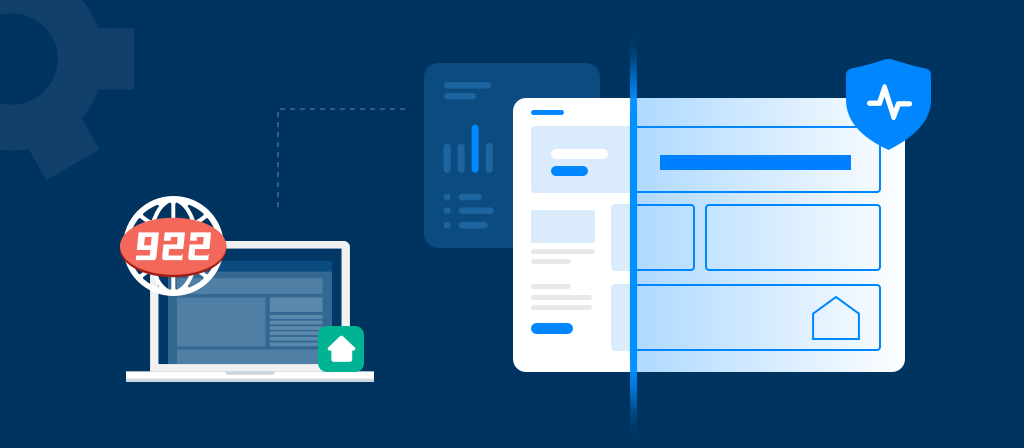
Conclusion
The method of using the proxy server is very simple. It should be noted that when choosing a proxy, you should carefully select it. You should choose a proxy provider with high security, good reputation, large IP pool and stable server. If you are still not sure which proxy server is more suitable, you can learn about 922proxy.



