Meta Description : DICloak Antidetect Browser delivers secure, high-performance tools for multi-account management, workflow automation, and smooth team collaboration.
DICloak Antidetect Browser enables safe, scalable management of multiple accounts on platforms like TikTok, Facebook, Amazon, LinkedIn, Shopee, and crypto airdrop services. It prevents flags, bans, and verifications with isolated browser environments, no-code automation, secure team sharing, and advanced privacy controls. Ideal for TikTok campaigns, affiliate marketing, e-commerce, and airdrops, DICloak ensures efficient and secure scaling, especially on fingerprint-sensitive platforms.
What is DICloak Antidetect Browser
DICloak Antidetect Browser is a powerful tool that helps users manage multiple online accounts safely and without being tracked. It’s trusted by digital marketers, e-commerce sellers, social media managers, affiliate marketers, and even AirDrop users. Whether you’re running ads, managing shops, or sharing accounts with your team, DICloak Antidetect Browser keeps your activities private and secure.
Each profile in DICloak Antidetect Browser runs in its own isolated browser profile with a unique digital fingerprint, like a separate IP address, screen resolution, or device setup. This makes it much harder for websites like Facebook, Amazon, or TikTok to detect or link your accounts. DICloak Antidetect Browser also supports automation, proxy integration, and team collaboration, making it ideal for both solo users and big teams.
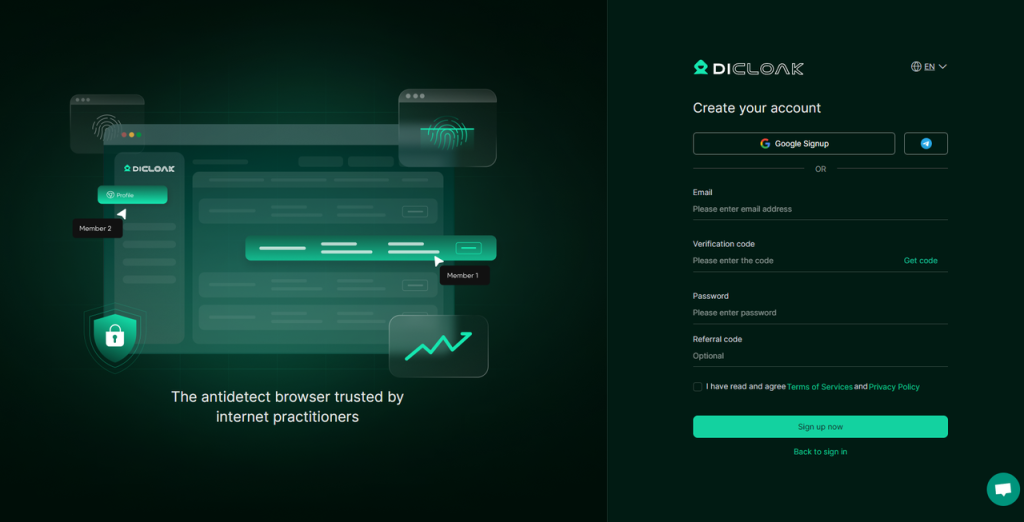
DICloak Antidetect Browser’s Highlight & Core Features
- Isolated Browser Proflies
DICloak Antidetect Browser gives you fully separated browser profiles, each with its own unique digital fingerprint. This includes different IP addresses, user proxies, screen resolutions, and even WebRTC and hardware setups. It’s like running hundreds of browsers on different machines all from one place.
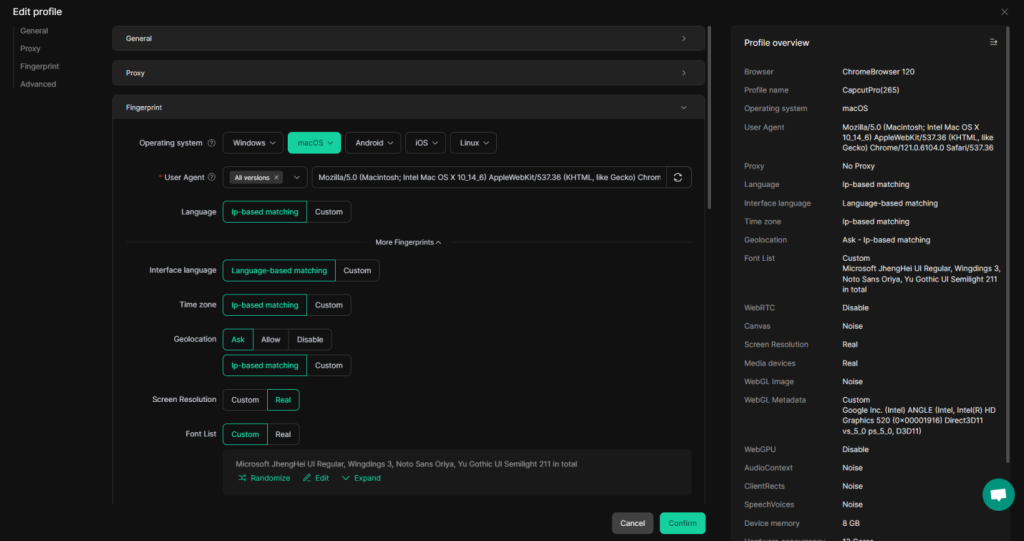
- Smart Browser Automation
DICloak Antidetect Browser automates tasks like web scraping, ad management, and account creation—no coding needed. With RPA tools, API access, AI support, and window sync, you can run bulk actions across multiple profiles.
Ready-made templates for TikTok and Facebook let you like posts, scrape followers, and collect metrics—perfect for traffic growth, social campaigns, and airdrop farming.
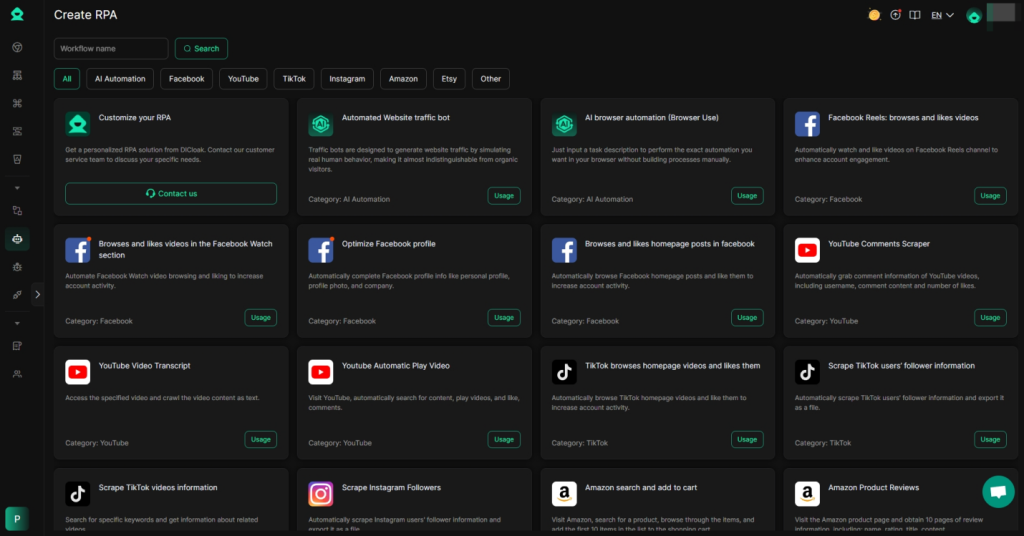
With the three powerful tools built right in, you can automate complex tasks in just a few clicks:
- AI Browser Automation: lets you automate tasks just by typing a description no coding or setup needed. Whether it’s filling out forms, extracting data, or collecting search results, the AI understands your request and completes the task in the cloud. Just type your goal, and let the browser do the rest.
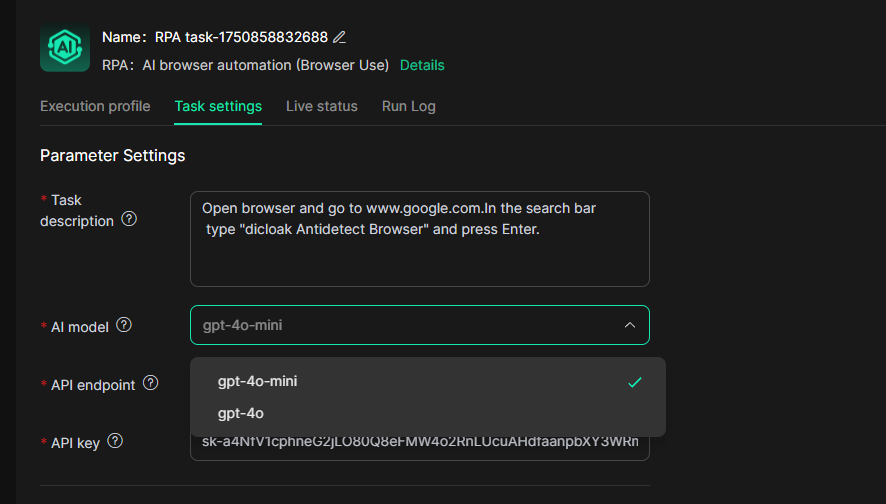
- AI Crawling: helps you collect information from the web automatically. It comes with four ready-to-use templates: Corporate Research, Assistant Product Comparison Assistant,GitHub Profile Analyser, Hacker News Scraper
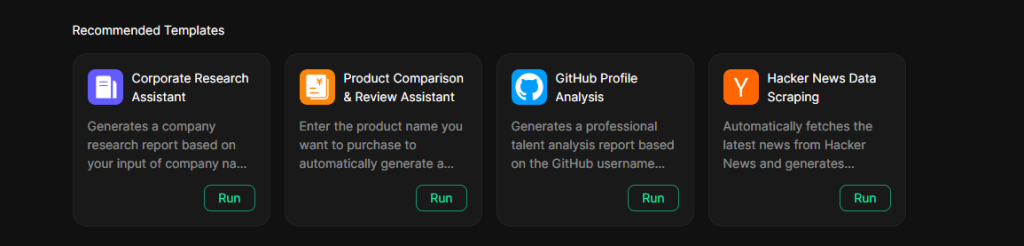
- These templates run directly in your browser and deliver results in easy-to-read markdown or downloadable JSON.
- Traffic Bot: lets you send realistic, human-like visits to websites, helping with traffic simulations, testing, or marketing.
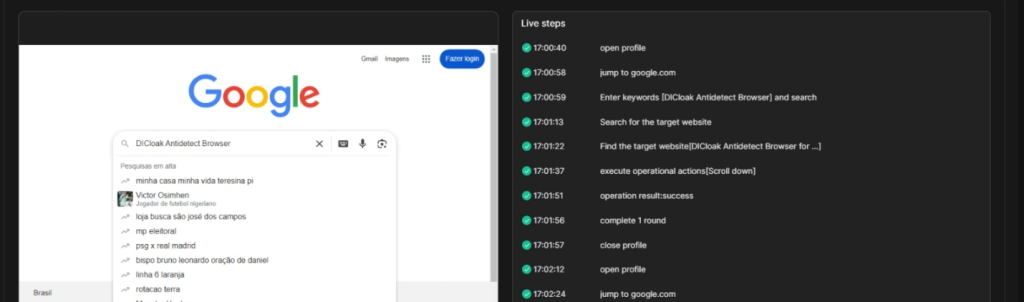
All three tools are designed to save time, reduce manual work, and simplify your workflow with no plugins or coding required.
- Flexible Team Collaboration
Working with a team? DICloak Antidetect Browser makes that simple and secure. You can assign different roles to team members, control who sees what.
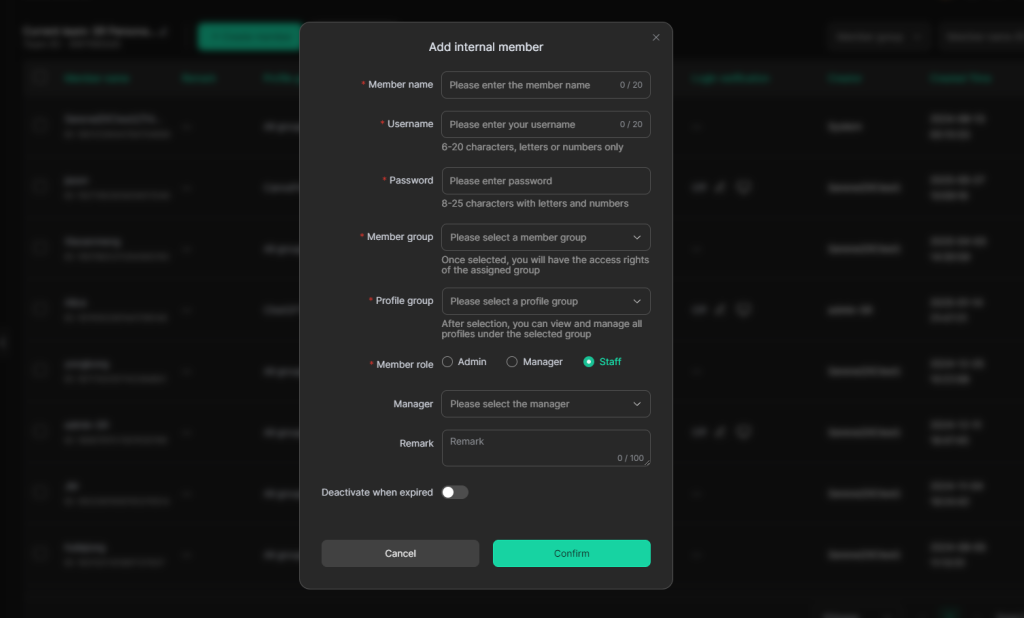
For better accountability, team admins can also view detailed operation logs, including login history, profile usage, and browsing actions taken by each team member. This makes it easy to track who did what, when, and from which device or IP essential for large teams or agencies managing huge projects.
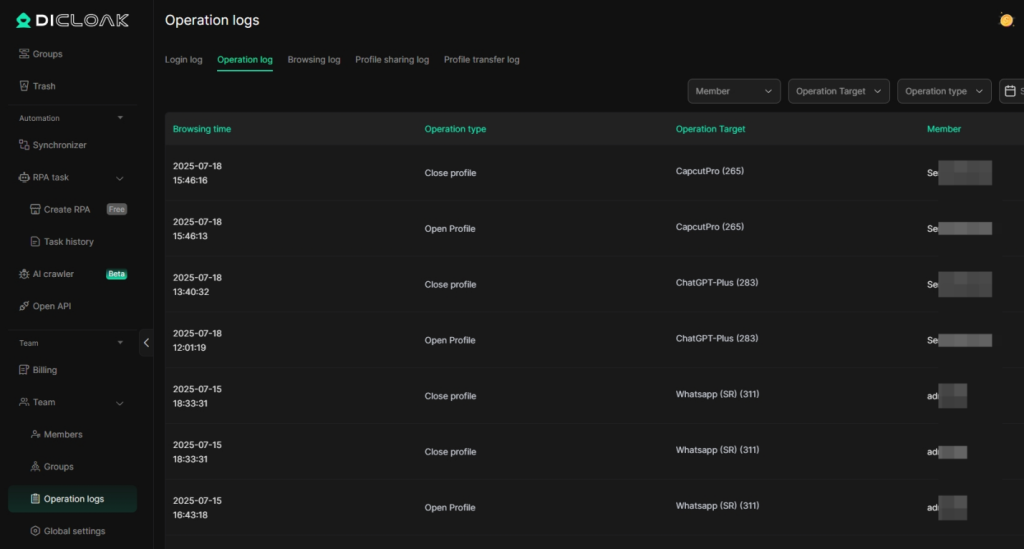
Whether you’re an agency or just sharing access with a small group, DICloak Antidetect Browser gives you the tools to stay in sync.
- Secure Data Protection
DICloak Antidetect Browser keeps your sensitive data safe, whether you’re working solo or sharing access with a team. It provides multiple layers of security to protect browser profiles, account credentials, and online activity from leaks or misuse.
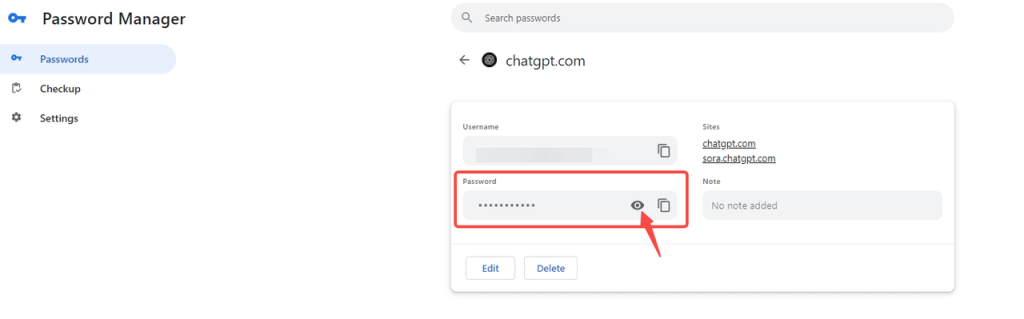
DICloak’s built-in password manager keeps logins secure—passwords are hidden within profiles and invisible to team members. Access to the password manager is now fully blocked for collaborators to prevent exposure.
To prevent malicious activity, DICloak detects packet sniffing tools like Wireshark or Fiddler and instantly revokes access for the user. This protects shared profiles from unauthorized monitoring or backdoor threats.
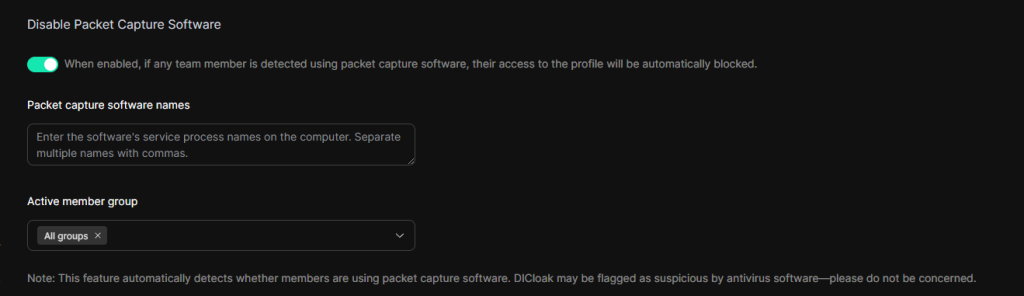
Other privacy-first protections include:
- Blocking browser developer tools, so no one can inspect the page code or interfere with browser logic
- Disabling extension installation or removal, keeping the browser profile locked and consistent
- Preventing password popups and saving confirmations, so your login details remain invisible and secure
With these protections in place, DICloak Antidetect Browser gives users full confidence to operate and collaborate without compromising privacy or control.
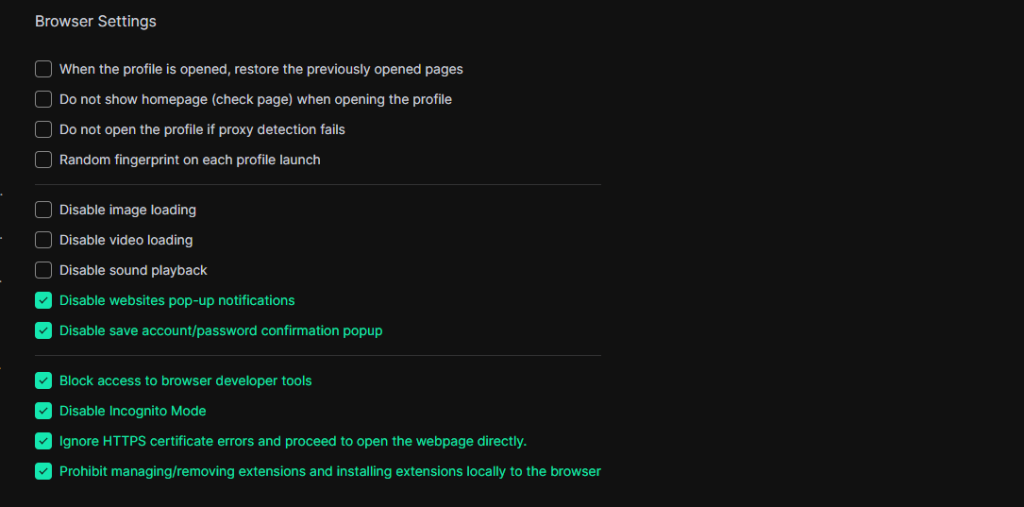
For what do you need to use the DICloak Antidetect Browser?
DICloak Antidetect Browser is designed for secure, scalable multi-account management, keeping your digital footprint hidden. Ideal for digital campaigns, e-commerce, and automation, it ensures safe and efficient workflows.
Key Use Cases:
- Social Media Marketing: Manage multiple accounts on platforms like TikTok, LinkedIn, and Facebook. Run ads, test creatives, and scale content without bans or verifications.
- Digital Agencies & Media Buyers: Operate multiple ad accounts (e.g., Facebook Business Manager) with unique fingerprints and proxies to test campaigns and manage ad spend securely.
- Affiliate Marketing: Run geo-targeted campaigns with isolated profiles for clean cookies, unique IPs, and better conversion tracking.
- E-Commerce & Dropshipping: Manage multiple stores on Amazon, Shopee, or Etsy with separate fingerprints to avoid detection or shutdowns.
- Traffic Arbitrage: Test traffic sources and ad compliance across platforms without data leakage between profiles.
- Account Sharing (Teams): Securely share tools like ChatGPT or Canva across teams with encrypted cookies and access controls.
Emerging Uses:
- Crypto & Airdrops: Manage multiple wallets and Telegram accounts for crypto events.
- SEO & SERP Automation: Simulate searches to boost rankings using DICloak’s Traffic Bot.
- Web Scraping: Extract data from shops or news sites with automation templates.
- Ticketing & Arbitrage: Run ticketing bots under unique profiles to secure limited tickets.
DICloak Antidetect Browser pricing
DICloak Antidetect Browser offers flexible pricing plans for individuals, teams, and power users. From trying out your first browser profile to managing hundreds across a full team, there’s a plan that’s ready when you are.
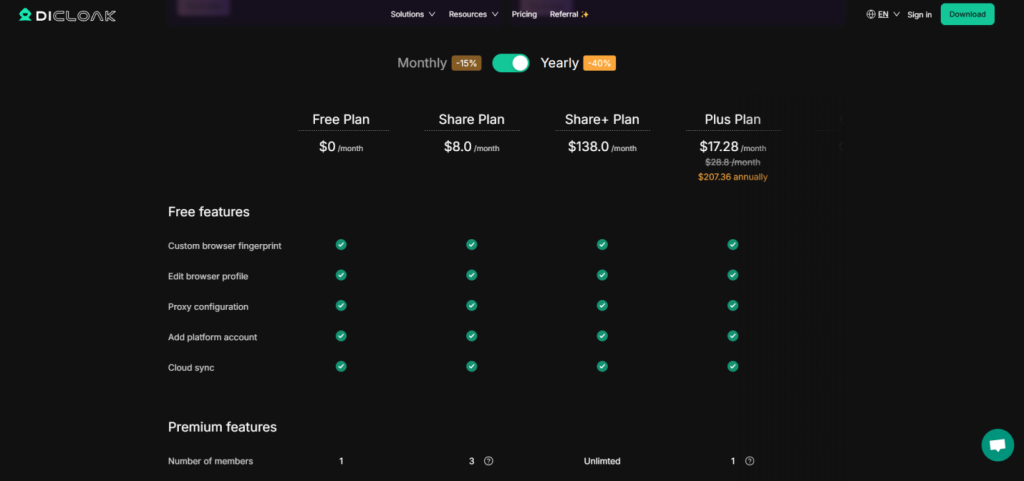
How to set up your DICloak profile
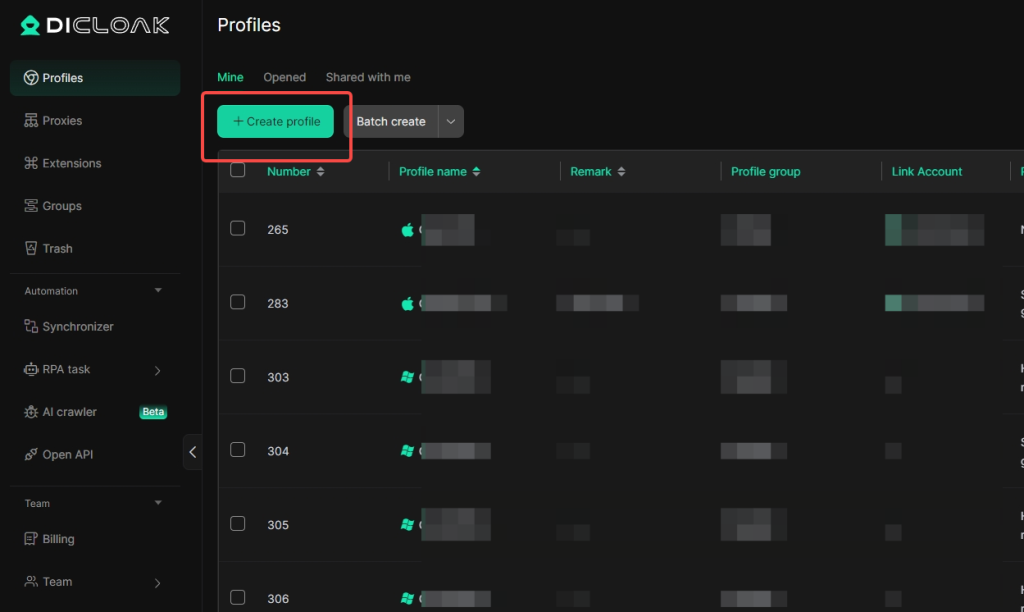
- Log in to the app, then tap “Create Profile” to start setting up a new browser profile.
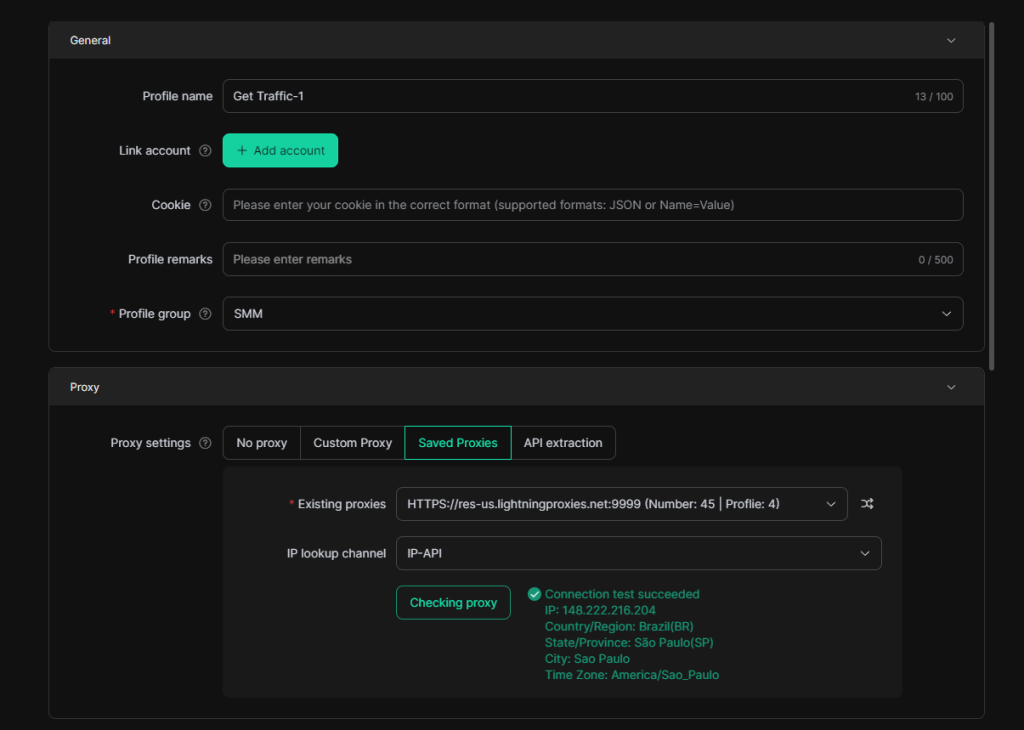
- Fill in the basic profile details like name, remark, and group. Set up a proxy, then tap “Checking Proxy” to verify the connection and location.
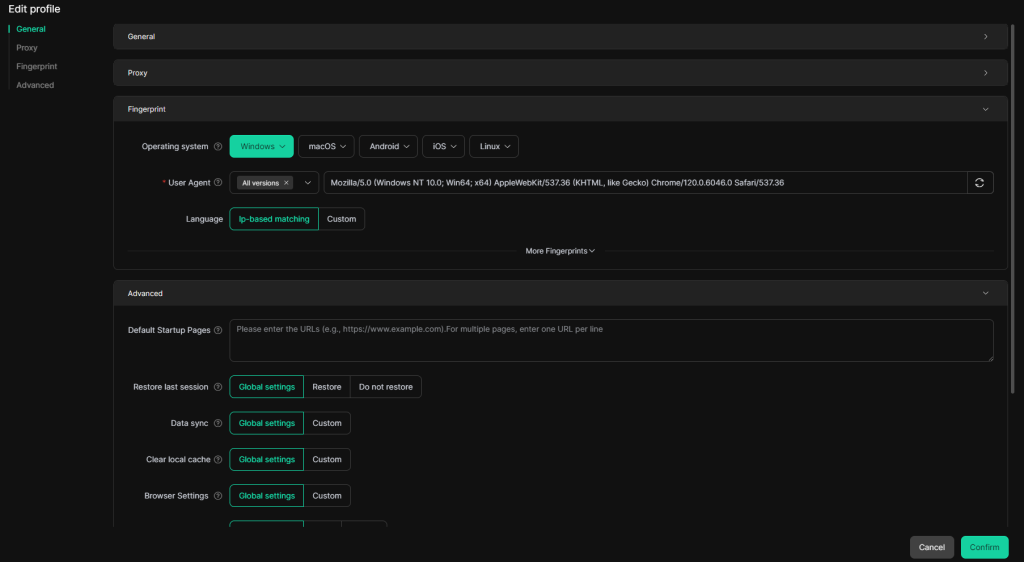
- Choose your fingerprint and advanced settings. Once everything looks good, click “Confirm” to finish creating your profile.
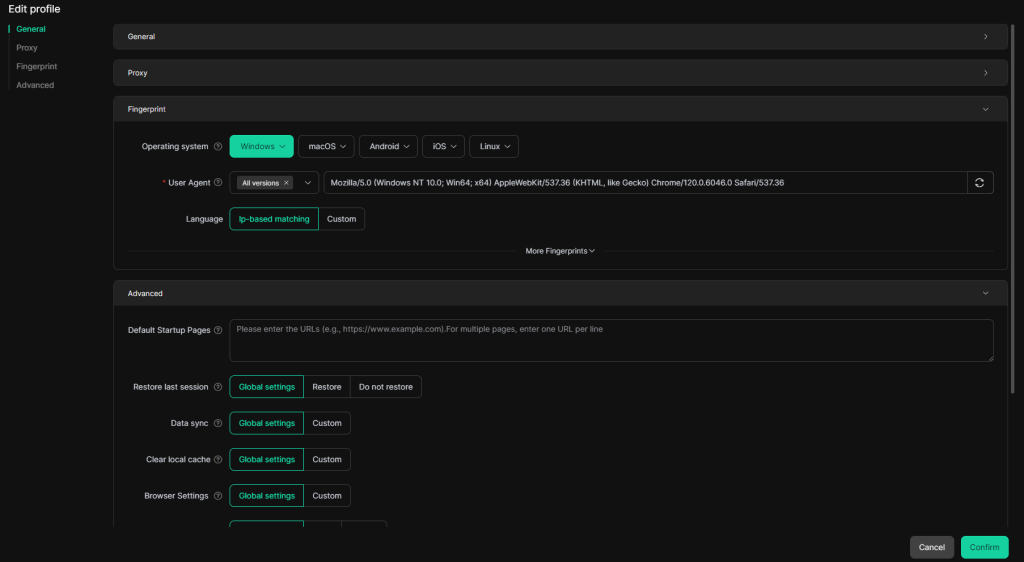
- If you want to explore more options, head over to the Global Settings section, where you can fine-tune preferences. Once everything looks right, click “Confirm”
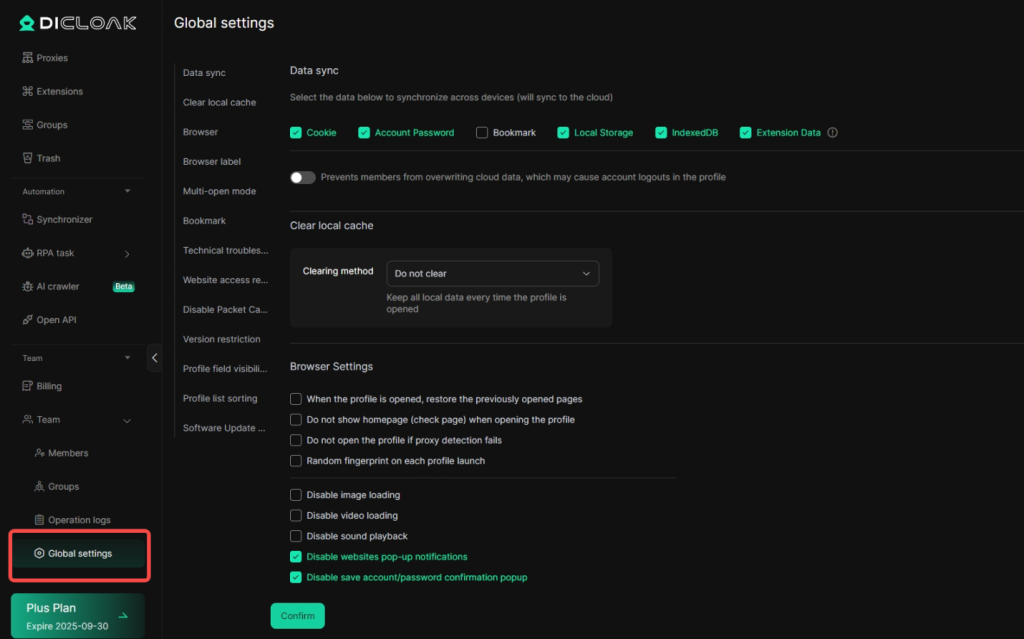
If you’d like to upgrade to a premium plan, simply head over to the DICloak Billing Centre. From there, you can choose the plan that best suits your needs.
⭐ What Users Say about DICloak Antidetect Browser
Trustpilot is one of the world’s most trusted platforms for collecting real user reviews on products and services. It gives customers a place to share honest feedback and helps others make informed choices based on real experiences.
DICloak has received many 5-star reviews on Trustpilot, with most users praising its speed, security, and customer support. Here’s a snapshot of what customers love:
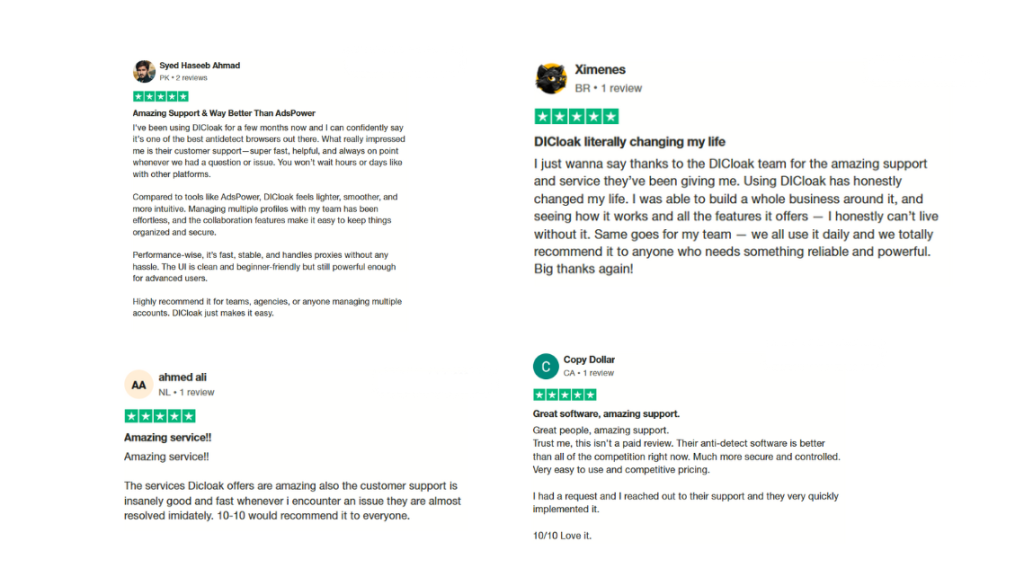
FAQ
Can I use DICloak Antidetect Browser for free?
Yes, DICloak offers a free plan ideal for testing or small tasks. You can create up to 5 browser profiles and launch them 15 times per day. It also includes up to 5 RPA tasks—rare for free anti-detect tools.
How much is a DICloak Antidetect Browser subscription?
Plans start at just $8, making it one of the most affordable anti-detect browsers available.
What are the payment options?
DICloak supports credit/debit cards, PayPal, cryptocurrency (like Bitcoin and USDT), and various regional options.
Can I use the DICloak Antidetect Browser on my phone?
No, DICloak is only available for Windows and macOS desktops. Mobile devices are not supported.



