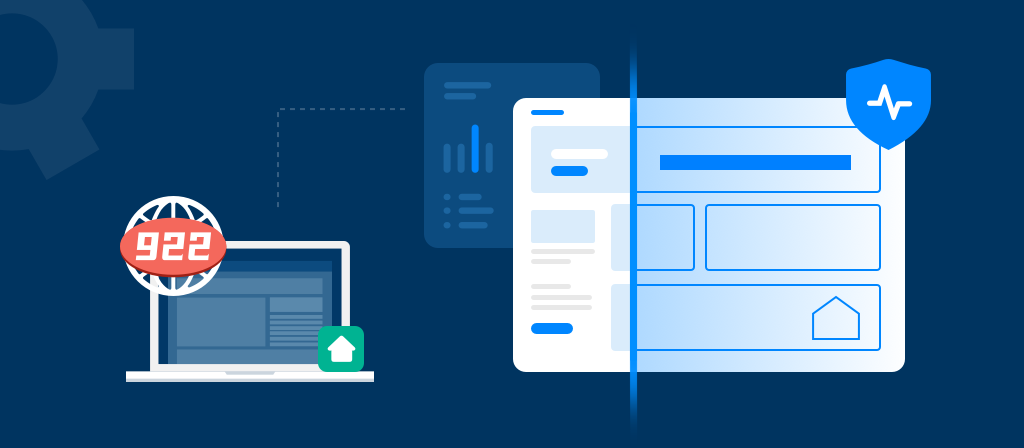
In today’s world, privacy, security, and internet access control are more important than ever. WiFi proxy servers are one of those tools that empower users. Whether you want to increase anonymity, avoid throttling, or manage bandwidth, understanding WiFi proxies can significantly improve your online experience.
What is a WiFi Proxy?
A WiFi proxy acts as an intermediary between your device and the internet when you’re connected to a WiFi network. Instead of communicating directly with websites or apps, your device sends requests to the proxy server, which then forwards them to the destination. The responses return through the proxy before reaching your device.
So, what is a proxy server for WiFi in simpler terms? It’s a gatekeeper that filters, hides, or alters your online traffic, offering more control, privacy, and flexibility. Whether you’re browsing anonymously at a coffee shop or enforcing content filters at home, a proxy on WiFi is a powerful tool.
How WiFi Proxy Works in Action
Imagine you’re using public WiFi at an airport. Normally, your device would connect directly to a website. With a WiFi proxy server, your connection is rerouted. The proxy masks your IP address, making your session more private and less vulnerable to tracking or interception.
This setup is especially helpful when users want to:
- Access geo-blocked content
- Prevent tracking by websites or ad networks
- Manage and restrict network usage (for schools or businesses)
- Improve network performance by caching frequently visited content
What Are Proxy Settings for WiFi?
WiFi proxy settings determine how your device connects to a proxy server while on a wireless network. These settings can typically be found in the device’s network configuration area. You can enter:
- Manual configuration: You specify the proxy IP address and port
- Automatic configuration: Use a PAC (Proxy Auto-Config) URL or system-wide script
So what is WiFi proxy settings used for? They’re crucial for ensuring your device routes its traffic through the intended proxy, thus enforcing the intended security, privacy, or policy controls.
Types of WiFi Proxy Servers
There are several types of WiFi proxy servers, each with unique strengths:
HTTP Proxy:
Best for accessing websites
Supports caching and basic filtering
HTTPS Proxy:
Encrypted traffic for secure browsing
Better privacy protection than HTTP
SOCKS5 Proxy:
More versatile and supports various traffic types
Often used for gaming, streaming, and torrenting
Choosing the right proxy on WiFi depends on your use case. For general web browsing, HTTPS proxies are sufficient. For advanced tasks, SOCKS5 provides more flexibility.
Benefits of Using a WiFi Proxy
Whether you’re managing a network or browsing on the go, using a proxy on WiFi offers numerous benefits:
Privacy Protection
Hide your real IP address and reduce online tracking
Content Control
Block unwanted sites or restrict app access (ideal for parental control or employee management)
Bandwidth Optimization
Cache popular resources and reduce redundant traffic
Bypassing Restrictions
Access region-specific content or services
Common Scenarios for WiFi Proxy Use
Understanding what is proxy for WiFi becomes clearer when we explore real-world use cases:
In Schools: Proxies help enforce safe browsing policies
In Offices: Businesses manage employee access to certain platforms
While Traveling: Users hide their IP to securely browse on public WiFi
Each use case relies on tailored WiFi proxy settings to meet specific goals.
How to Set Up WiFi Proxy Settings
Setting up a WiFi proxy is relatively straightforward:
- Identify a reliable proxy server (free or paid)
- Go to your device’s WiFi settings
- Select the network you’re connected to
- Edit proxy settings
Choose manual or automatic setup
Input the proxy IP and port, or PAC URL
- Save and reconnect
Whether you’re on Android, iOS, Windows, or macOS, each platform allows configuration of WiFi proxy settings through its network interface.
Choosing the Right WiFi Proxy Server Provider
When choosing a WiFi proxy server, consider the following:
- Speed & Reliability: A slow proxy will degrade your experience
- Location Options: Choose proxies from regions that match your target content
- Authentication: Paid proxies offer better security and fewer restrictions
- Logging Policy: Ensure they respect your privacy
Premium providers often deliver higher uptime and stronger support for both personal and professional needs.
How WiFi Proxies Relate to Broader Proxy Solutions
Understanding what is WiFi proxy also helps contextualize its role in broader proxy infrastructures. WiFi proxies are just one form of proxy use. Businesses often integrate them with:
- Residential proxies to mimic real user behavior
- Datacenter proxies for large-scale operations
- Smart proxy servers that dynamically rotate IPs for scraping or automation
Platforms like 922proxy offer global IP pools and smart proxy routing that enhance your online capabilities, including seamless integration with WiFi networks.
Conclusion
WiFi proxies are indispensable tools for modern internet users who prioritize privacy, content control, and secure browsing. From personal devices to enterprise environments, learning what is a proxy server for WiFi and how to configure WiFi proxy settings enables users to take full advantage of this technology.
By combining smart configuration with reliable providers like 922proxy, users unlock powerful new ways to surf safely and flexibly across any WiFi network.
FAQ
What is the difference between WiFi proxy and mobile proxy?
WiFi proxies route traffic from WiFi networks, while mobile proxies use IP addresses from mobile carriers, offering higher anonymity.
Is a WiFi proxy safe?
Yes, especially when using a reputable provider. Proxies hide your IP and can block malicious content.
Can I use a WiFi proxy for streaming?
Yes. Use a SOCKS5 or residential proxy for better compatibility with streaming services.
What if my WiFi proxy is not working?
Check your proxy settings, confirm IP/port, and ensure the server is active. Paid services often provide better support and uptime.
Do I need a proxy for home WiFi?
Not necessarily, but it’s helpful for parental control, bandwidth management, or browsing privacy. For professional use, a WiFi proxy server adds significant control.



