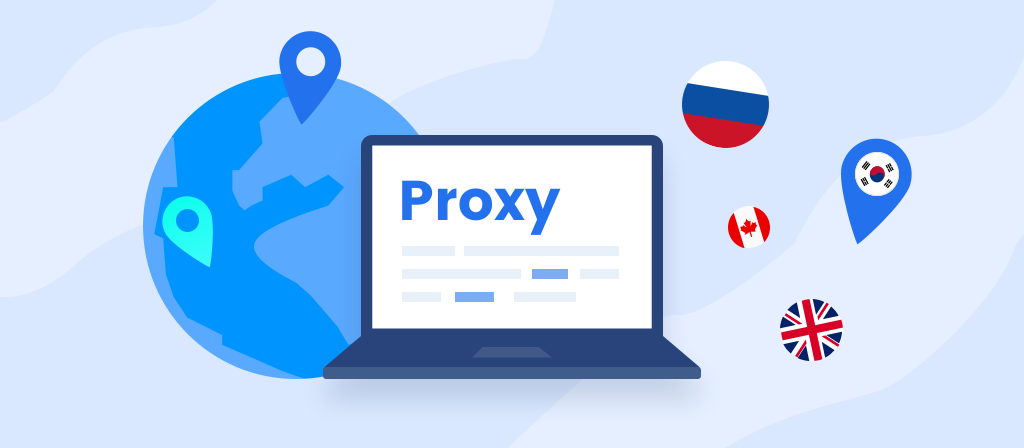
Are there many friends looking for ways to delete the proxy? This article has compiled a detailed proxy deletion process for you, teaching you how to delete proxy settings on different devices such as iPhone/Windows/Mac/Android. If you need it, come and learn about it.
What is a proxy server?
A proxy server acts as a middleman between your device and the internet. It acts as an intermediary that processes your online requests, retrieves data from a website or server, and forwards it to you.
A proxy server can improve security, enhance privacy, and help manage web traffic by hiding your IP address and filtering content.
Why should you disable a proxy?
1. Connection issues: Users may experience connection interruptions and timeouts, which may result in a lack of service, due to several factors on the proxy side: traffic congestion, data overhead, network maintenance, or bandwidth limitations.
2. Latency: Latency may occur because data must pass through an intermediary server, which may be geographically distant or overloaded.
3. Configuration issues: Proxies require a lot of client-side configuration, such as choosing what to filter, block, or allow in terms of connections and traffic. This may occasionally create configuration issues, which may be resolved by disabling the proxy or changing the configuration.
4. Firewall: The proxy server may be blocked by a known proxy or network firewall. Turning off the proxy is a way to solve this problem, but at the cost of privacy.
5. Connection blocking: Some desired content may be blocked by your own proxy firewall. Disabling it will allow you to access the desired content.

Advantages of Proxy Servers
1. Security: Proxy servers enhance privacy by hiding your real IP address. They prevent unauthorized users from accessing your system network.
2. Bandwidth Saving: Proxy servers can save bandwidth, especially in environments where multiple users access the same resources.
3. Performance: When someone requests a resource, the proxy can serve it from its cache, making access more efficient.
4. Filtering: Proxy servers can filter some unwanted content based on keywords or file types.
5. Access Control: Some content is restricted in different countries, and it can cross geographical restrictions, so proxy servers help control geographic access.
Disadvantages of Proxy Servers
1. Proxy Server Risks: Free proxy installations don’t invest much in backend hardware or encryption. This will lead to performance issues and potential data security issues.
2. Browsing History: Proxy servers store your original IP address and web request information, which may be saved locally in unencrypted form. Be sure to check whether your proxy server logs and saves this data, and what kind of retention or law enforcement cooperation policy they follow when saving data.
3. No encryption: No encryption means that you send your request in plain text. Usernames and passwords as well as account information can be easily obtained by anyone. Every time you use a proxy, always check if the proxy offers full encryption.
How to remove proxy settings on iPhone
When your iPhone is connected to Wi-Fi, it uses the proxy server of this network. Follow the steps below to turn off the proxy on your iPhone:
Step 1. Turn on your iPhone and go to Settings > Wi-Fi.
Step 2. Click on the Wi-Fi network you are currently using.
Step 3. Scroll down to find the HTTP Proxy option. Click Configure Proxy.
Step 4. How to turn off the proxy server on iPhone? You should see three options. Click the first one, “Off”, to turn off the proxy settings on your iPhone.
How to remove proxy settings on Windows
To disable the proxy server on Windows, follow these steps:
1. Open the Start menu > Control Panel:
2. Select View by: Small icons. Then select Internet Options:
3. Go to the Connections tab > LAN Settings:
4. Uncheck all boxes and click OK:
5. Click OK in the Internet Properties window.
6. Open your browser and disable all third-party extensions, especially proxy extensions. You can do this on the extensions page:
– Google Chrome: chrome://extensions/
– Microsoft Edge: edge://extensions/
Restart your browser and reopen the test.
How to Remove Proxy Settings on Mac
Here is a step-by-step guide on how to turn off proxy server on Mac:
1. Click the Apple logo in the top left corner of the screen.
2. Go to System Settings.
3. Select Network and choose your active network.
4. Click Details and go to the Proxy tab.
5. Uncheck the box next to the protocol you are using and click OK.
6. Restart your device to ensure all changes take effect.
How do i remove proxy settings on Android
1. Open Settings from the Home screen or App Drawer
2. Tap Wi-Fi (or Wireless & Networks).
3. If necessary, tap the name of your current Wi-Fi network to select it in order to access its settings options.
4. Scroll down, if necessary, until you reach Proxy then tap it open (it should be located under Advanced section)
5. Select None from the dropdown menu next to Proxy Setting option
6. Save any changes by tapping Done or Back in top left corner

Proxy Removal Summary
In most cases, removing proxy settings is enough to stop your device from routing traffic through a proxy. However, if you want to completely remove proxy configurations or reset them, you can follow these additional steps:
Clear proxy configuration files: Some systems, such as Linux or macOS, may store proxy configurations in specific system files. You can reset these configurations by editing or deleting the relevant files.
Factory reset (for mobile devices): If you have problems removing proxy settings on iOS or Android, performing a factory reset will clear all network settings, including any proxy configurations. Make sure to back up your data before doing this.
Conclusion
Proxies increase privacy and anonymity for everyone’s online activities, so many users will use various proxy services. However, you must also consider security issues when using proxies. When you don’t need to use a proxy, it is recommended to delete the proxy on your various devices. This article introduces various proxy deletion methods in detail. You can save it first, maybe you will need it in the future.



